We all get spam.
In the traditional sense, it looks like this email I recently received from the kindly Ms Nicole Marois:
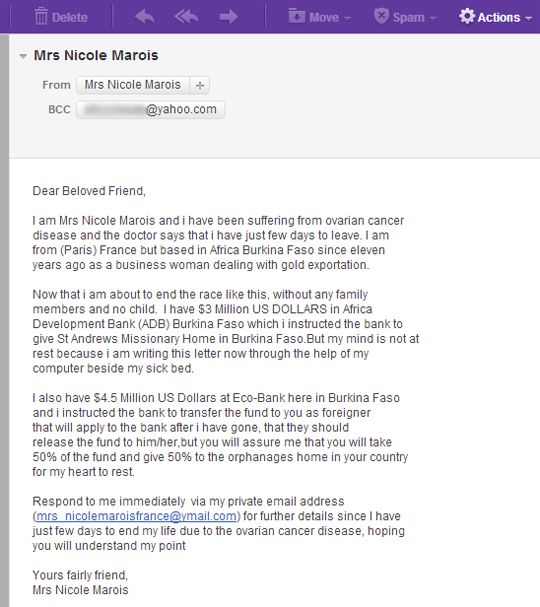
Notice that my address is a BCC. And that I’m a “beloved friend.”
Fantastic! All the classic elements are there – gold, banks, riches, cancer, orphans, and – of course – the African connection. But that’s not the kind of spam about which I’m writing.
Instead, think about email marketing you receive – newsletters, offers, invites, etc – that you have no reasonable expectation of receiving. Unexpected, unwanted, unsolicited. Email you’ve never explicitly or implicitly agreed to receive. Spam.
Video: 3 Ways To Deal With Spam – Unwanted Email Marketing
As described in the video above, the most recent spam I received was from a commercial real estate agent. It wasn’t the “phishing” sort of spam. It was a legitimate newsletter from a legitimate business about legitimate opportunities.
But … I don’t know him. He’s never done any business with BombBomb, the video email marketing software company with which I work. His market is more than 2,000 miles from where I write this. I never signed up for it.
In short: it’s not permission-based email marketing.
So, when you receive emails like these, what do you do? What can you do? Here are 3 ways to deal with unexpected, unwanted, and unsolicied emails when they land in your inbox.
1. Reply Directly
This one is my favorite, because it helps make a legitimate person understand that his or her “email list” isn’t a list – it’s people! Collecting lists of addresses and blasting out emails with a selfish mindset depersonalizes the situation. Getting a real reply from a real person that says “Hey – why did you send this to me? Please remove me from your list” should make a decent human being think twice about spamming people – wake them up a bit.
Of course, you can only do this if it came from an individual’s address, rather than an “info@”, “sales@”, or – my favorite – “noreply@” address.
2. Unsubscribe
If the email came through a respectable email service provider, there should be an “Unsubscribe” or “Manage My Preferences” type of link at the top or bottom of the email. Click that and your address will be “suppressed,” so that it doesn’t receive any more of those emails.
The sender will not be directly aware in the same way as if you replied, as you’ll be removed from the list automatically.
3. Spam or Abuse
Again, if the email came through a reputable service, there should be a “Spam” or “Abuse” link at the top or bottom of the email. Click that and your address will be “suppressed” – and they’ll get pinched.
The threshold for most legitimate email companies is 0.1% spam tolerance. On average, only one in one thousand emails can be marked as spam by someone like you before the sender’s email company – like BombBomb, Mail Chimp, Constant Contact, iContact, etc – will stop sending their email for them. This is because it damage’s the email company’s reputation and inhibits their ability to serve all their respectful, respectable clients.
If the email itself does not come with a Spam or Abuse link, use the one in your email program. Gmail, Outlook, Apple Mail, Yahoo, and others should have a button for that. Notice the “Spam” link in the email I received from my “beloved friend” Mrs Nicole Marois above.
This move is similar to unsubscribing, but it elevates it to unsubscribing with negative consequences as a formal abuse complaint. It’s a great way to have your voice heard – and felt.
So, how do you deal with emails you don’t want, never expected, and have no idea why you received? Tweet me up or leave a comment.
Thanks for visiting, reading, and/or watching!