First, the good news. Any day now, we should receive a free shipping label from HP to send our useless printer to one of their recycling centers.
That’s the full and complete extent of the good news.
This is the story of an otherwise functional HP PhotoSmart 6525 All-In-One Inkjet Printer that stopped printing black ink and, as a consequence, faces the fate of dismantling and (hopefully) reuse.
Before Our HP Printer Stopped Printing Black Ink
Fun Facts about Our HP PhotoSmart 6525
- We bought it at Costco a few years ago.
- It required A LOT of new ink cartridges.
- We exclusively used “genuine HP ink,” until …
- I tried to save 15% by buying Office Max / Office Depot ink.
- The printer stopped printing black ink.
Years of Expensive Use
Yes, this printer worked fine for two or three years. It sucked down a fat lot of “high yield” ink, but it worked well enough.
Proof of insurance for the car’s glovebox. Text and images for the science fair project. Our PhotoSmart 6525 dutifully (if expensively) handled all the basic chores we assigned it.
On the regular, we’d buy and drop in another set of Genuine Factory-Sealed HP Brand Cartridges.
Until …
Office Max/Office Depot Ink
With a little more focus on the household budget, I decided to give some less expensive, house brand ink a try.
Office Max/Office Depot (yes, they’re the same company) takes spent HP ink cartridges and fills them up with their own ink. And they sell it side by side against “genuine HP” cartridges at about a 15% markdown.
I tried it. Big mistake.
Minor issue: the printer immediately let us know that danger was imminent; impure, tainted, off-brand cartridges were detected. “They have to scare us to protect sales against less expensive competitors,” I told myself.
Significant issue: The first 10 pages we printed looked awful, so we took them back to exchange them for Genuine Factory-Sealed HP Brand Ink Cartridges.
After a little back and forth, the office store employees agreed to give us store credit for their house brand cartridges.
Now I’m paraphrasing here, but the shift manager at Office Max/Office Depot told us (approximately):
I hate that we sell this ink. I caution people against buying it.
I only wish she’d been on duty when we made the initial decision.
When Our HP Printer Stopped Printing Black Ink
We paid the $17 difference between the “genuine” and non-sanctioned cartridges, took the new ink home, and installed the cartridges.
Printed text and images still looked bad. A little Google search produced these step-by-step instructions from HP.
The Print Quality Diagnostic (below) sheets made clear what the problem was.
When we tried to print plain text documents (black text only), the sheets shot out empty; this Diagnostic sheet made clear why.
Notice that the cyan, magenta, and yellow all look fine – printing all 3 shades without any striping or streaking.
The black? Empty.
NOTE: The letters and boxes have a slight 3D look to them – made of the mix of colors, rather than properly printed with black ink. Again, printing in black only produces empty sheets.
Not Printing Black Ink: “Apparently This Is A Thing”
The heads aren’t clogged. All recommended steps had been taken. No black ink.
Though I have no evidence for it, I suspect HP set up a kill switch on the black cartridge upon reception of any ink cartridges except “genuine HP ink” cartridges.
Either that – or it’s a major firmware failure.
Either way, HP knows about it. I found several posts in their customer/product message boards. And it’s well documented in the Amazon reviews for this product.
Not only does this HP printer have one of the lowest set of customer reviews I’ve ever seen on any product (yes, that’s 1.4 stars total and 78% 1 star reviews), the black ink issue seems second only to how badly it sucks through ink.
Here are a handful of quotes from the Amazon reviews:
- “My black ink just stopped working all together.”
- “On my 2nd nearly new official HP Black ink cartridge the printer stopped printing in Black.”
- “Two years and the printer will not print black ink. Apparently this is a thing.”
- “Now I can’t get the black ink to print, seems it is a common problem as there many complaints on the HP site.”
- “I experienced the same issue that a lot of people had when replacing the black ink cartridge and it would no longer print black.”
- “I’ve only used mine about 9-10 times when it just stopped printing black.”
- “Much like a lot of the reviews the black ink was the problem.”
- “You may discover that it’s somehow impossible to print black only.”
- “Streaks on the pages, jamming problems, disconnect problems … but, worst of all, after a year, it stopped printing black ink no matter how many times I cleaned, re-aligned and bought and replaced with brand new black ink cartridges.”
- “Just this week I put an OEM cartridge into the printer and then Black color was missing when I printed the quality diagnostic.”
- “This is the second HP printer I’ve owned that has stopped printing in black.”
- “Prints good at first, after warranty expires they quit printing black.”
- “As has been said before, the black ink just stopped printing.”
- “First time to change cartridges and it won’t print black.”
- “Less than a year old. Will not print from the black cartridge.”
- “We have had our 6525 for 26 months, the black just quit printing, tried everything recommended, still won’t work.”
What To Do with a Printer That Doesn’t Print in Black
After exhausting the first four fixes on the five step list, HP recommends getting the PhotoSmart serviced.
But …
Though they threatened a fee for the phone call, I called anyway.
After 10 minutes on hold (not bad on a Saturday morning), I was connected to Christopher, a very kind and helpful gentleman in the Philippines (I asked, he shared).
He was very well aware of the black ink problem; I felt certain right away that he’d spoken with many customers about it. A script can only take you so far – and he was well past that.
I followed all the steps through which he walked me, including wiping off the copper contacts on the cartridges and in the printer. We concluded by printing yet another no-black Printer Quality Diagnostic Sheet.
Christopher suggested that it was a “hardware issue” that couldn’t be resolved because this model doesn’t have a removable printhead.
Of course, it’s not a hardware issue. It’s a software or firmware issue. Something inside the printer told it to stop printing from the black cartridge.
I asked about a hard, internal reset that might make our HP PhotoSmart 6525 All-In-One printer forget I’d ever committed the sin of placing a non-genuinine ink cartridge against its copper contacts. You know, Men In Black neuralyzer style.
No such luck.
So, I can’t use it. Nor should I donate it. I hate to trash it. And, fortunately, Christopher had a great answer to my concluding question.
HP Printer Recycling – And an Insistent Sales Pitch
I asked if they could salvage anything from it or reuse some or all of the printer. Christopher sent me a link to send it to an HP recycling center.
Though I couldn’t find the HP PhotoSmart 6525 on their drop-down list of specific models, I still requested a free shipping label to send our perfectly-fine-except-that-it-stopped-printing-black-ink printer back to them. I just picked a different model.
Knowing I was without a properly functioning printer, Christopher also made a hard pitch on “upgrading” to a new or refurbished HP product. Several mentions. Polite, but very persistent.
Of course, I’d ordered a new one from a different manufacturer days earlier, so his efforts produced no fruit.
Takeaways from the Black Ink Problem
> Personal opinion & speculation: HP seems to have created the “give away the razor, profit from the blades” dynamic with this printer and its inks. Sell the printer cheap at Costco, Sam’s Club, and elsewhere. Make it suck down tons of ink. Punish people for non-sanctioned ink. Design in a fixed printhead, so the printer is immediately useless.
> Instant uselessness like this is incredibly wasteful.
> Recycling helps retrieve value from an otherwise useless printer like ours. A cradle-to-cradle approach in manufacturing is even better.
> Both HP and Office Max/Office Depot are knowingly putting their should-be-valued team members in bad situations. Three team members at the Office store endured unpleasant exchanges with me because of bad products, as did the kind gentleman overseas for HP. And they’re obviously not alone. Those 1-star Amazon reviews date back to March 2013. Employees are at the front end of the service profit chain.
> Look at Amazon reviews before buying anything. Even at Costco.
> I aspire never to purchase another HP product.
[UPDATE: March 2017]
Thanks to Michael, who commented below, for offering this potential fix:
I had this exact same problem and just fixed it by reconfiguring to the default settings. I went to Applications on my Mac, clicked on Hewlett-Packard, then clicked on Setup Assistant, accepted the user agreement and kept clicking continue until the setup was done. IT PRINTS IN BLACK AGAIN!
And another recommendation made in the comments is this video.
My HP printer is LONG GONE, so I can’t test it myself. You, however, might give it a try for yourself!

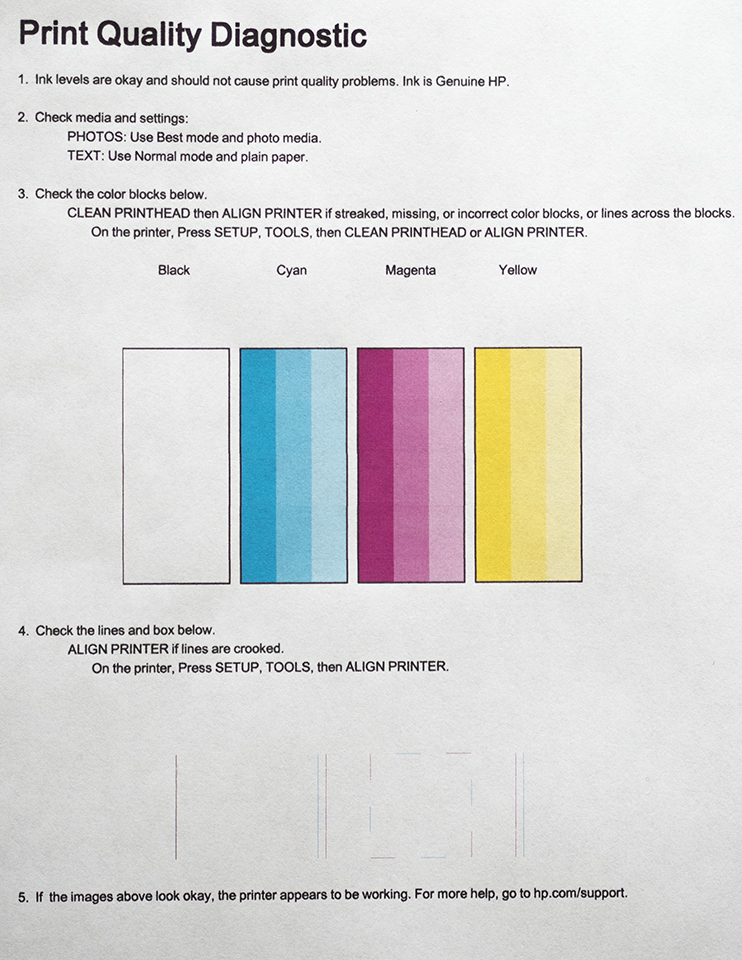
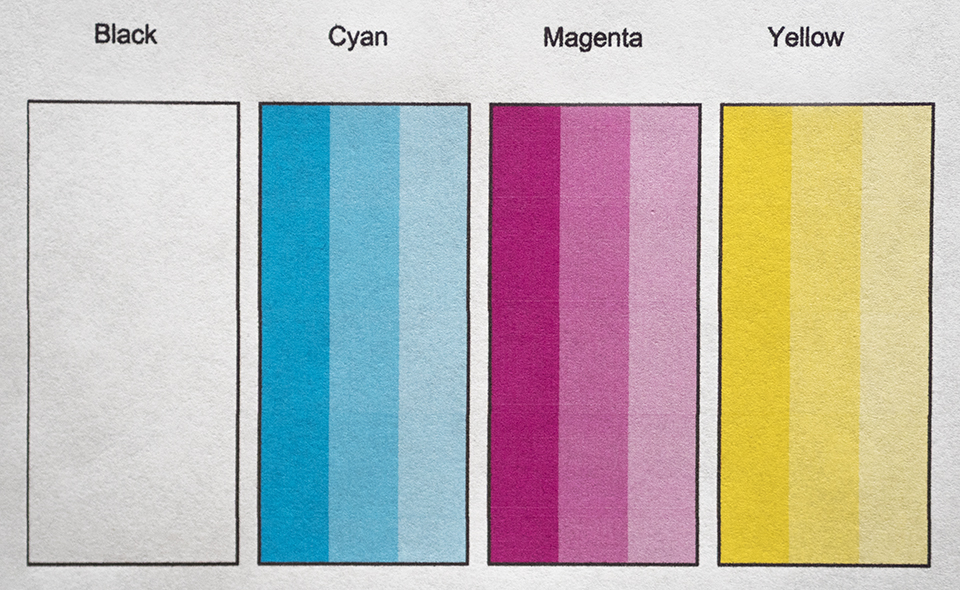
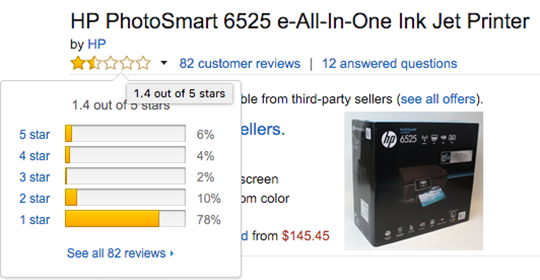
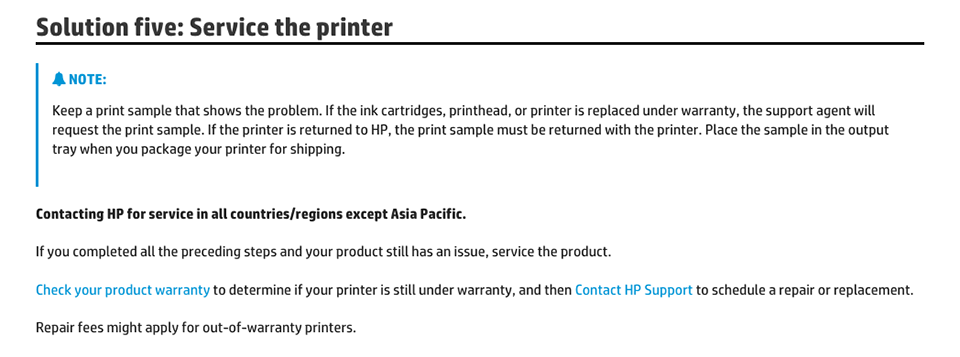
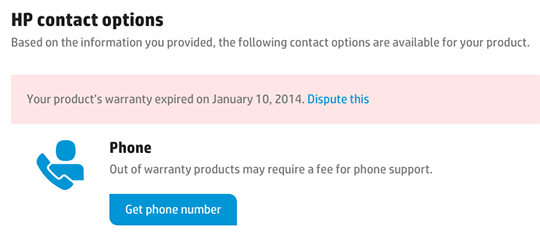
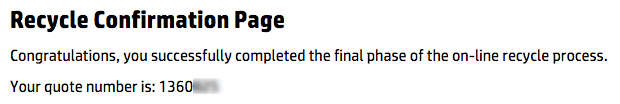
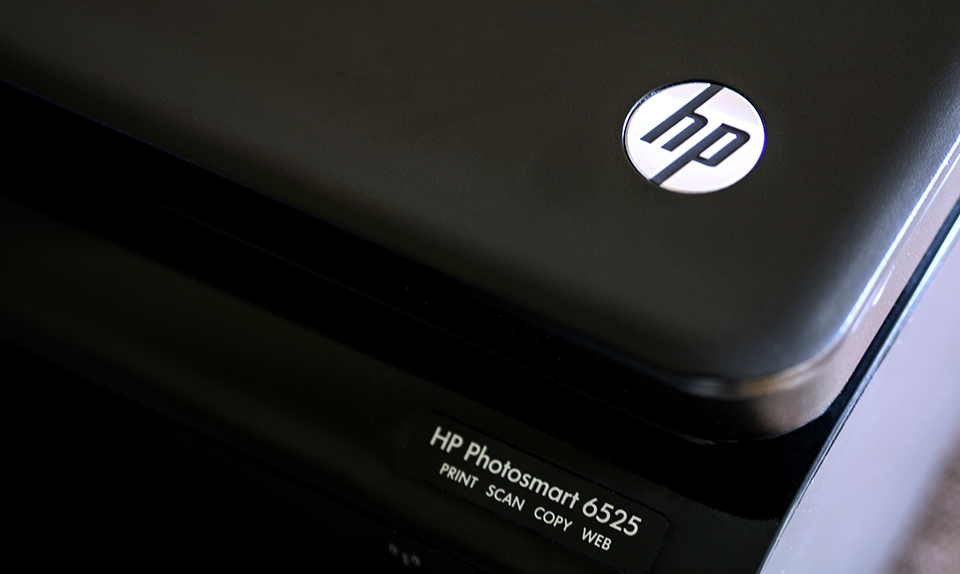
Quick question… were you running the HP 6525 from a pc or a mac?
Hey, Michelle! We had it connected to an iMac.
Found your post as I am fighting with my 6525 that gave up printing black a few weeks ago. Printer worked like a charm for 3+ years. I only put HP ink it and yet, without warning, it has rolled over, legs up, never to print again. I tried many of the online fixes to no avail and will be printer shopping now. Just not sure where to look after this experience. FYI, ran ours from a PC.
I have had this same issue many times: my HP Photosmart C309a all of a sudden stops printing black ink. I have always used HP ink cartridges. I have tried running the ‘clean print head’ option, I have taken the cartridge carrier out and cleaned it, I have turned the printer off and then restarted it, I have disconnected the printer from the computer and reconnected (not sure why-just hoping something resets), I put in new ink cartridges even though there is plenty of ink in the old cartridge. None of these things will start the black ink flowing again. However, just as mysteriously, the printer will eventually (weeks later), start printing black ink again. It’s a major inconvenience. At this point it’s an old printer and I should just get a new one, but I hate to throw out (even recycle) a piece of equipment that usually works well. I logged on to see if anyone had posted any new solution (didn’t see any); now I’m just venting my frustration! Thanks
Sorry to hear! Thanks for sharing your experience here, Beth. It’ll likely help and inform another reader trying to understand his or her own experience.
Thanks for venting, Laurie! Insanely frustrating for you because of its willingness to occasionally show up and work for you. I agree re: recycling – hard to do when it still promises value and delivers value now and then.
I’m having the same problems. I have a HP Photosmart eStation, it has fax, scan, copy, and print. Was working just fine. I use mine every day multiple times a day then all of a sudden stopped printing black. So I did everything you did, but my printer head comes out. So right now I just cleaned the printer head and waiting for it to dry to see if that will help. In the meantime I went to 9 different stores to get a new one since I have to have a printer for daily use. I wanted one that used the same ink since I just got done buying a bunch of ink. Anyway I finally found only one, but the box was taped shut, like it was brought back. I never buy products like that because I always get screwed but I drove an hour from home and 9 stores later I said screw it and try it. So the next day I go through the work to try to hook it up and guess what the new printer I just bought was broken and on top of it not the same printer that was on the box. Two different product numbers and model numbers. Now I’m super mad because I have to drive and hour to return a printer that was suppose to be new. I go to tell the manager about what was going on, that they should look up and see who returned it before me since obviously they put they broken printer in the box and kept new one and returned it, so basically got a new printer for free. But the manager cuts me off and doesn’t want to listen to me about the issue. He was rude and I don’t get it! I wanted to make sure they didn’t put it back out to be sold so another person would get stuck like me dealing with a printer that is totally different than the one on the box. So I praying that when printer head dries that my original printer magically starts printing black again because I don’t know what else to do. Had to vent about all the problems I was having with the same problems you had.
Me too HP is not a good product Do not buy a printer by them.
me too! Fine for 3 years then no black. have tried all the remedies I’ve seen online but no luck. Will be buying a laserjet printer now, but definitely not from HP!
No wonder the stock is through the floor. If you want to know where the lostest cost of labor is, no Harvard MBA needed, just go to Best Buy and see where HP is building printers and/or cartridges.
Such a same, there were once a great company — seems the Samsung of the printer and PC business these days!
We’ve enjoyed our new Brother laser printer since this incident.
Live and learn. Won’t do it again. We’ve gone with Brother since then and been pleased.
Good luck, Niki. The “magically starts printing black ink again” part is the part I would let go. Based on those Amazon reviews and the comments collecting here, I think we’re all out of magic.
I’ve not been tracking their stock price, but when I think “HP,” no particular brand images come to mind … and that’s definitely a problem.
This has been quite amusing.. I have been reading this post while having an online chat with a HP CS member due to my Photosmart B110a.. because my HP printer “has stopped printing black”.. The CS member was very polite and has sent my issue up the ranks. I have only used HP cartridges and went through the cleaning out the entire printer process and it still not working.. then leaving it for three weeks. Then is miraculously worked for two days and then of course stopped again just as suddenly!! Hmmm not holding my breath!
Mine’s just stopped printing black…. unless I try the troubleshooter then it prints a test page fine!!??? Only ever used HP cartridges & they’re new, been used a couple of times before it stopped printing?
Sorted mine – new HP cartridges stopped printing black, but the test page came out fine..??!
So, I deleted & reinstalled the printer on my laptop, it then forced a troubleshooter to check & reinstall printer drivers, et voila! It works now ?
I have an HP 7520 all in one printer that also stopped printing black ink. The 3 colors and the photo black continued to work. The printer is about 2 years old, was only used occasionally at home and printed very good quality until it simply stopped printing black. I took the printer head out and cleaned it with water. It was extremely gummed up with black ink. Then reinstalled the cartridges (I have always used HP cartridges, for all the good it has done me). I ran the clean printhead and align cartridges several times to no avail. Still no black ink printing. After the alignment a message displays that says the alignment has failed due to “cartridges are set to default quality”. Still have not found out what that means or what to do about it. I agree that the HP’s suck up a ton of ink. I will try another brand such as Brother and maybe make it a laser printer. So tired of HP printers and computers. I had an HP computer that had constant issues. I have had a Mac for 2 years and have had almost no issues. What a relief. Good luck to all who are having this issue.
Black ink stopped working on my HP Photosmart 6525. Not a surprise after reading comments on several sites. This printer has been the most expensive printer I have ever owned. Time to research other options before buying. However it won’t be an HP. This is the last time (I have owned many) I will purchase a HP product. Ink doesn’t last and the cost makes this printer the most expensive printer I have ever owned. Bye bye HP.
Thank you everyone. I spent 2 days trying everything to get the black ink to print. Nothing! Hp Photoshop Premium C309 nothing premium about it. Thank you all for sharing will not buy another HP product.
365 E. Ave De Los Arboles
Box 227
Thanks Ethan et al for all of the comments, although unfortunately we’ve all taken a ride up the HP Creek without a paddle. Been tinkering with the printer all day with no success. FYI, Consumer Reports March 2017 edition just rated home printers. I think they’d be interested in the litany of comments regarding HP’s black ink issue and failure to properly address and compensate consumers.
Why does black cease more than other colors?
Why does it work in the morning and suddenly stop in the afternoon, without any hardware changes (my case). Is this a programmed problem to drive sales? A uniform design flaw? I desire to get out for the printer business by driving loyal customers to their competitors?
A sixty dollar replacement OEM print head, which may or may not work, or a recycle label and a new printer from anyone but HP. Guess what my choice is?
Everyone needs to write to the Better Business Bureau so this is stopped, i’m now fighting the same fight and still need to do taxes, so buying a new printer was not at the top of my list, but it is now. Thank you all for saving me much wasted time!
Hi back again.. managed to get through to a really nice customer service person at HP and after explaining it must have been a faulty ink cartridge he kindly organised for another to be sent out to me.. A few days later a rather large box arrived with a small black ink cartridge and success it now works again. Will not be pre purchasing any ink cartridge until they die, one at a time!!
Good luck all!!
Thank you, Ethan, for your excellent work with this post. You have validated our own experience with our HP Photosmart 6525 from Cosco. Going forward, we will do our homework as consumers and avoid HP.
Wait!
I had this exact same problem and just fixed it by reconfiguring to the default settings. I went to Applications on my Mac, clicked on Hewlett-Packard, then clicked on Setup Assistant, accepted the user agreement and kept clicking continue until the setup was done. IT PRINTS IN BLACK AGAIN!
I can’t help but wonder if those sneaky folks at HP slipped-in this ‘fix’ to avoid lawsuits since so many of us have been asking questions…
Same problem no black ink, but I don’t have Hewlett-Packard in my applications.
Had the same problem with my hp6525 not printing black. The following web site explains how to fix this problem. Did exactly what he explains and now the printer prints like new.
https://www.youtube.com/watch?v=K76eANwoY64
Hi,
Thanks so much for this information. My HP Photosmart 6510 just began doing this same thing after a friend sent me her new ink cartridges because her Photosmart was no longer working. Ever since, I have not been able to print anything in black and white. HP forums were useless. It was evident that they had no fix or did not want to share it. I will try setting it to default and see what happens. When it did work it sucked up ink like crazy and I hardly used it much. I will also never buy another HP product. Thanks for publishing this.
P.S. Can I ask what you ended up buying for a new printer?
Thanks so much for giving this a look, Jan. We bought a laser jet from Brother. We’ve not yet replaced any toner.
I thought I’d chime in on this thread for other HP victims…I have a 6525 as well, and had the same exact problem you described in detail. I googled all the fixes and hacks I could find to no avail. I put WAY too many hours into it, if for no other reason, I was determined to not get scammed by HP’s dirty ways. Well, after many attempts and no success, I went the nuclear option. (because i had EVEN MORE TIME to spend on this) I basically deconstructed the printer, down to it’s core and put it all back together. AND IT WORKS LIKE NEW. I’m convinced its a programming scam built in to the printer so I went deep into the computer boards within and unplugged all the connecting wires I could, then reconnected them to try to turn everything back to factory settings from the ground up. So if you have the time and the will, this method worked for me. Good luck!
Hooray uninstalled and reinstalled it and unbelievably started printing in black after refusing to even with brand new HP cartridge.
thank you Sam
I’m having the same issue with the black ink not printing on HP deskjet 2130. I have hardly used this and it’s about 8 months old. The last time I used it to print, the black ink wasn’t clear.. today it’s not printing. Tried the diagnostic tools
all were successful even though black was missing! Went online for help. HP suggested that I hadn’t installed the software correctly.. Did that and tried to print, black ink isn’t printing still. The level of ink is at least at 90% and I was wondering if the problem was because it’s still the initial cartridge. Thankfully I read these comments to know not to change the cartridge. I read a comment somewhere to wash the cartridge. Tempted.
I was starting to think it was windows because this happened to me on two different printers at the same time so my sister gave me her old one to use for the time being which works perfectly… until I hooked it up to my computer. … no black. I honestly think some kind of killswitch for the black was enabled and I can’t make it stop no matter how many times I restore factory defaults. But a lot of you have macs so now I’m just dumbfounded again and incredibly aggregated.
Thursday, October 12, 2017
NOTE – This is just a story. I have no expert advise or recommendations to offer. Any attempt to replicate this scenario or apply these techniques is strictly at your own risk.
During the past six years, my HP C309a printer stopped printing black on several occasions. Fortunately, the HP “reset” procedure (3#) worked to restore black ink printing each time.
This time however I was not so fortunate . . .
Fix Attempt 1 – I tried all three resets (3#, 6#, 9#) in ascending order. None of the resets did any good. Color printing was fine, but no black ink.
Fix Attempt 2 – Even though it was more than half full, I replaced the black ink cartridge with a new one. The result was the same; with the printer properties set to “Print in grayscale” and “Black Ink Only,” nothing but blank pages.
Fix Attempt 3 – I scoured the internet looking for possible solutions. From what I read (and watched) print head cleaning seemed to be the likely “next step.”
a.) I started by soaking the print head(s) in room temperature water for about an hour and then gently wiping them with a soft cloth as prescribed by HP. After reinstalling the print head carriage and print cartridges, still no black ink.
b.) I tried the same thing again, but instead of water, I soaked the print heads in 70% Isopropyl Rubbing Alcohol. After reinstalling the print head carriage and print cartridges, still no black ink.
c.) With frustration (anger) setting in, I started using more “aggressive” cleaning attempts. I soaked the print heads in hot water and ran hot tap water, full force, into the screens on the top of the assembly until the water ran out clear. Still no black ink.
d.) I placed the print heads in a small container and poured boiling water over them, allowing them to soak until the water cooled to room temperature. Still no black ink.
e.) I repeated the boiling water soak, but I was giving up and no longer cared if I damaged the print heads. This time I shot a bit of compressed air through the black ink screen in the hope that I might be able to “push” any residual fluid out through the nozzles. Still no black ink.
I went back to the internet looking for more solutions. One of the videos I watched was a spoof by a gentleman who explained how he was going to show us how to disassemble his HP printer so it could be properly cleaned and serviced (good luck trying to find an HP repair manual). A few minutes into the video, he “disassembled” his HP printer by driving over it with a Dodge pickup truck. He then proceeded to turn the wheel left and right to further crush (disassemble) his HP printer. I found the video to be very informative and immensely satisfying. My thanks to him for providing such a valuable insight on the true value of HP printers and HP’s online support.
At this point I’d given up and had decided to purchase a new Brother all-in-one printer.
In order to move the HP printer out to the garage and prepare it for recycling, I picked up my C309a and noticed a small puddle of dried black ink on the table top. That seemed more than a bit odd, so I checked the bottom of the printer and, to my surprise, discovered that ink had been leaking out of the device for some time. My table top is now ruined (Thanks HP!), but that’s a story for another time.
During my earlier internet searches, I’d read about modifications that people have made to their inkjet printers to recover the “lost ink” printers routinely squirt out each time the print heads are parked (I don’t fully understand that process). It seems that some printers use “pads” to absorb the ink and the pads can become saturated over time. I reasoned that this might be the source of the black ink leaking from under the printer.
I opened the lid again, waited for the print head carriage to park, and peered inside with a bright flashlight. When I examined the area where the print heads are normally parked (Looking in from the front – on the right), I was shocked to see a large mass of heavy, black, sticky goo covering every part and component in that area. There was so much goo that I was unable to discern one part from another. It was as though the “Blob” had invested itself in my printer and taken up permanent residence.
I reasoned that this might be the cause of my blocked print head. Every time the black print head went into the “parked” position, it was being jammed into a mass of sticky black goo. No wonder those tiny jets were always plugged no matter how many times I cleaned the print head.
I went back to the internet hoping to find a document that would guide me through the disassembly process. I thought there was a reasonable chance that I could “fix” the printer if I could just take it apart and perform a thorough top-to-bottom cleaning. Unfortunately, I had no luck finding any information regarding disassembly or repairs. I did find an HP document that provides some very general guidelines for recycling, but that’s all. Apparently, HP has determined that the average user of their devices is too stupid to perform simple cleaning and maintenance, so they refuse to provide any detailed information about their printers.
Now this is where the rest of my story is going to get a little crazy, so please bear with me. Keep in mind that my disgust with HP had reached a high level and that I’d already decided to purchase a new Brother printer to replace my expensive HP paperweight.
Just as an aside . . . (I have no affiliation with Brother) Brother printers use an ink technology that dramatically reduces the cost of printing. They estimate the cost of ink for a typical page of black text to be about one cent, and the cost of a typical page with color images to be about a nickel. I’m convinced that the good folks at HP are laughing hysterically every time I go into a store and drop down seventy-five dollars for a three-pack of black ink cartridges, knowing all the time that a significant portion of that “black gold” is being blown into the bottom of my printer. If Brother’s ink economy claims are accurate, instead of continuing to buy overpriced HP ink cartridges, I’ll recover the cost of a new Brother printer in less than a year by using Brother ink.
Twenty-five years ago, I wouldn’t buy anything but HP peripherals. I’m partial to Dell computers, but I’ve owned a number of HP computers too. No more.
It’s my general opinion (for the HP lawyers out there, this is not a “statement of fact.”) that HP, as a corporation, is just a soulless machine producing, at best, mediocre products and grossly over priced ink cartridges made in China. It’s my general impression that HP could not care less about it’s customer base so long as we just keep putting money down on the table. I am done with HP and I’m looking forward to a new relationship with Brother.
Back to my story . . . lacking any information about disassembly and feeling that a Dodge pickup truck might ultimately be the best solution, I opted to try a “slightly” less destructive approach:
Fix Attempt 4 – Knowing that inkjet printer ink (the heavy, black, sticky goo I mentioned earlier) is water soluble, I decided to placed the HP C309a printer in a plastic tub and introduce some “universal solvent” to the inner workings of the machine. I unplugged the printer (an important step) and removed all of the “user serviceable” components (feed tray, photo tray, two-sided printing accessory (on the back), the little black “sponge” in the print head parking position, etc.).
I put tape over the printer cartridge openings to prevent them from drying out and placed the print head in a dish of water for the same reason. I then carried the printer out to the patio and placed it in a plastic tub positioned on a glass topped patio table. I wasn’t sure if the ink would stain so I tried to keep it off any porous surfaces.
I positioned the left side of the printer so the bottom would be on the lip of the tub and rested the right side on a small, wooden 2″ x 4″ block inside the tub (check for balance). I reasoned that the thirty degree angle of the base of the printer would keep most of the water in the compartment filled with gooey ink and reduce the amount of water coming in contact with the circuit boards and wiring (water and electricity are, in most cases, a bad mix).
By elevating the machine on the block, fluids could flow freely out of the enclosure and into the tub. The ink leak I’d observed earlier had already demonstrated the reasonableness of this assumption. I’m sorry I can’t provide pictures of this arrangement. I fully expected this process to lead to the complete ruin of the machine so I didn’t bother to photo document my antics.
I started with a 700 ml spray bottle of hot water and a toothbrush. Spraying hot water into the section produced a stream of black fluid pouring out of the machine. The toothbrush helped a little, but it was too big to get very far into the works so I gave up on it fairly quickly. I emptied the spray bottle and black fluid just kept pouring out.
After two more bottles of hot water there was no improvement, just more black fluid. As my frustration continued to increase (I was still thinking about that Dodge pickup truck.), I removed the spray head and filled the bottle with more hot water. Foregoing the gentle spray technique, I left the spray head off and squeezed the bottle forcing the entire volume of hot water into the compartment. Dark black fluid continued to flow out.
Becoming increasingly frustrated and cursing HP (a neighbor had already agreed to let me borrow his Dodge pickup truck.), I realized that a “bigger hammer” was required. I was fortunate to have a brand-new, 1 gallon garden sprayer available. I filled it with hot water, pumped it until the pressure relief valve hissed, set the nozzle to “stream,” and went at that HP printer like a volunteer firefighter on a five-alarm call. I had to stop periodically to empty the tub, but I pumped at least six gallons of hot water into that machine before the water draining out turned “mostly clear.”
When I finally used a flashlight to examine the interior of the machine, I was amazed by how different it looked. Instead of a gooey black mass, there were individual components of various colors. How much expensive HP ink had been blown into that compartment!?!
I wiped everything off to remove most of the ink residue while it was still wet and to partially dry the machine. I left the printer on an angle to allow it to continue draining (dripping) while I rinsed out the tub. When everything was finally cleaned up, I took the tub and the printer back into the house.
I set everything on the floor and placed a few paper towels in the bottom of the tub. I positioned the printer exactly as it had been during the “cleaning procedure” so it could continue to drain overnight. I opened the top of the printer to expose its inner workings and positioned a fan in front of the machine to blow air into it. Not knowing what to expect, I left the machine to dry out overnight and to let nature run its course (Oxidation and corruption?).
The next morning, I found that a small amount of slightly blackened fluid had continued to drain out during the night. Examining the interior of the machine with a flashlight, it appeared that the interior was dry (Although I suspect the bottom of the machine was probably still somewhat “damp.”).
I placed the printer back on the already ruined table and then reinstalled the print heads in the carriage, reinstalled all five print cartridges, placed that little sponge back into the print head parking location, and reinstalled all of the accessories I’d removed earlier (I also placed more paper towels under the printer to absorb any additional ink/fluid that might leak out.).
With a fire extinguisher at the ready (I’m the adventurous sort), I plugged the machine in and waited for it to go through a full reset (9#).
Much to my surprise, when the print head alignment process was complete, all of the colors were both correct and precise, and best of all, the black print head produced sharp, clear characters.
That was this morning. Hours later now, the printer is still working well. I don’t honestly know if the printer is “fixed,” but it is working. I suspect that, after all the abuse, it’ll fail in a relatively short period of time. My only hope is that it will continue to work long enough for me to use up all of the expensive HP ink cartridges I already own while I transition to my new Brother multifunction printer.
Best of luck to all who continue to suffer their HP devices.
The black ink thing. Unbelievable!!! This happened to my hp 3522 all in one. I looked on the hp website and did everything they said to do. Cleaned the printheads multiple times, no luck. The last thing on the “print black” page says, buy a new printer. Is this for real?? Is hp the VW of the print industry? Is it programmed to only last 3 years and then stop?
I did call hp and talked to a nice lady that “tried everything”. She didn’t know too much about the black ink page on the hp website and suggested that it was a hardware issue and I should buy another printer, that she recommended.
Could it be a scam??
Well I have two HP printers (4500 and 8500). One quit printing black and the other yellow. New ink cartridges installed, cleaned printheads, diagnostics say printheads are healthy, etc. etc. Did everything anyone said to fix. After reading all these comments, I am convinced that through their updates, they must somehow get into the inner workings of the devices and shut down what they want so you are forced to go purchase yet another. I still have the 8600 that hasn’t quit working, but my prediction is that my time may be limited. I will not purchase another HP product. Comforting to know I’m not alone and to quit trying to fix these devices.
I have 2 HP Officejet 4620 All in ones.
The first one stopped printing black ink. I went to Costco and spent $65 for new ink cartridges. Didn’t work. I tried all of the suggestions I could find on the HP website and beyond. Didn’t work either. The second printer was a spare back up printer. I set it up and it wont print black ink either.
Now I have 2 HP printers heading to the e-waste center.
Thank you very much for this sharing
I have officejet pro 6968 and had the same problem.
Tried the video recommendation and it started to print black again
Very Interesting. I bought cheaper ink for the first time ever and 1st print out was brilliant. A week later exactly the same problem mentioned here..black ink box empty even though printer stated it was full. I thought it must be the cheap cartridge but the ink was very wet on it. Oddly by chance, went round my dads. HP printer but different model. He had bought different cheaper ink. Went to print, exactly the same problem…not printing black. I immediately thought that this must be some kind of error with a SW update…cannot be coincidence can it? Now I have seen this post…convinced there is something embedded in HP SW …. will try the factory default setting to see what happens
Older HP products are worthwhile, but new ones seem to be absolute crap, I have an HP PhotoSmart All-In-One 2575v that I received as a hand-me-down when a friend upgraded to a new printer with higher resolution (I print in black-only mode at 600dpi mostly, and on occasion at 1200dpi once-in-a-while), and I’ve been refilling OEM HP 98 cartridges for it for almost seven years at a cost of $10/6-refills using InkTec kits I buy half-a-dozen at a time from Amazon. I have a portable HP Printer that uses the same HP 98 cartridges that’s of a similar vintage with built-in Bluetooth I use with my Surface Pro 3 on-the-go, and I just swap the same cartridge back-and-forth to keep it from drying out. When I get a clogged nozzle, I set the print-head in a dish of 70% isopropyl alcohol for about twenty minutes and then run a cleaning cycle (this usually does the trick). In seven years, I’ve bought three or four brand-new OEM cartridges. It has built-in Ethernet, so it’s available to all of my machines.
On the other hand, my friend who prints about as much is on his fourth printer in three years (an Epson, a Canon, and two HP printers) and is currently having problems with a refilled OEM HP 65 cartridge (it prints two-pages of black text and then gets spotty). So I have no idea what to suggest he should do. I’ve considered finding him a compact HP printer from the late 90s and just giving it a thorough cleaning (I did that to a 1996 vintage HP a friend went back to after three brand new different brand All-In-One printers died on him, and I’ve refurbished his original cartridges four times a year for a total cost of $20 [to keep the ink flowing I have him alternate cleaning the cartridges and running the alignment procedure twice a month]. The printer is so old it has a USB 1.1 port, but it’s still working!).
I have another friend who has been refilling the toner cartridges on an HP LaserJet IIIc for almost 25 years, he just has to clean the corona wire with isopropyl on a q-tip when streaks appear on the output. It has built-in 10/100 Ethernet so it’s just plugged into the router (because cheap Chinese USB-to-Parallel port adapters are problematic at times).
So there are some HP models out there that are worth dealing with, they’re just not modern ones. I’m sure with a little elbow-grease, and an eye for condition issues can turn thrift-store or garage sale finds into serviceable machines again. And maybe if enough people buy older models and let HP know why they’re making that choice, maybe things will change and they’ll start making quality products again.
I hat to say I’ve enjoyed reading this thread, but I have. Especially Mark’s story. I have a C309 printer that over the last couple of years has frequently decided to stop printing black. I’ve always been able to reset it – but not now. And I just put in all new ink cartridges – grrrr. Based on the recommendations I’ve seen on this thread, my next printer will be a Brother. I’ve been loyal to HP for years, but no more. The HP laptop I purchased two years ago is a piece of crap – unbelievably slow. And nothing works to improve its performance. Even HP doesn’t know what’s wrong with it. Oddly enough, the HP laptop I purchased in late 2009 and took with me to Afghanistan still works great, despite being exposed to all the dust over there. The HP ink is a huge money maker for the company and I’m convinced it’s their main source of revenue.
Mark. 10/12/2017. I haven’t laughed so hard in ages. Discovered everything you did. Can I borrow the Dodge truck
HP OfficeJet 6950, yep same issue, no more black ink after accidentally buying ‘fake’ cartridge. Now I spent more $$$ on authentic cartridges to no avail. Tried everything. Total piece of s***. Boycotting HP forever.
Darlene
HP6960 Office Jet, same issue. Printer only couple years old. All of a sudden stopped printing black ink. Tried every suggestion that could be found on line and still no fix. This is the second HP printer in four years and my last HP ever!
Another Victim –
I’m adding my two cents to help confirm all the stories, but first I’d like to thank Mr. Beute for his – clear, concise, easy and understandable to read, pertinent links and images – a story which both amused me and commiserated with me (Mark’s too). His story was very helpful and saved me lot of wasted effort and the accompanying frustrations, as well as made me feel better about my predicament even though it is not resolvable (doubt Mark’s solution will work as there is no ink build up in my printer and have already physically cleaned the print heads).
So my story is basically a ditto of everyone else’s – same printer, worked great for several years, never used anything but genuine HP ink. When the black ink got low while I was trying to print, but before I’d made any changes at all, the message popped up about using anything but genuine HP ink, warning me about continuing to print. I knew my ink was genuine so I figured it was just a glitch and the printer would “get over it”. It appeared to so, continuing to print for me until the black ink truly ran out.
I then installed the new genuine ink and did not get any warning message, but am experiencing “the problem”. After all the usual physical and software investigations I went to the internet, read HP’s “solution” page and realized I was SOL, so I searched the net for a layman’s hack, and that’s when I found this page.
I just wish “CC” had left more details on the fix that worked. If a layman can get at the connecting wires discussed I’d be willing to try it as I, like so many others, had purchased a full supply of ink beforehand.
**raising tightly clenched fist and punching the air**
“Right to the moon Alice HP! Right to the moon!!
[While I’m sure it will be completely ignored, I vented a little frustration by leaving this Feedback on the HP “solution” page, answering the “Was this page helpful” question with a No, and answering “How can we improve it?” with the following comment:
“Create a firmware fix for the “black ink not printing” problem which is clearly a flaw in this model and others, and make it available to your innocent and highly annoyed customers (like me).
I used to have a high opinion of HP products but I won’t be buying another, and the internet indicates I am not the only customer you are losing.”]
So glad you found this post and found some sense of community here, Valerie! Thanks for sharing your experience. I applaud you for sharing feedback on their “solution” page, shouting into the wind as it may be.
It’s really wild how many of us needed a place to share and vent over this problem. My family and I have not had any problems with our Brother laser printer.
Just wanted to say a big THANK YOU for this info. Our HP printer in our home stored printing black. We cleaned print heads several times, wasting all the other colors of ink, but still no black even though the cartridge was over half full. We replaced it with a brand new black cartridge & still nothing. We have another HP printer in our party barn so we used it a couple times, then it too stopped printing just black. My husband normally deals with this stuff. It’s not that I can’t, I just don’t like to & he is definitely more knowledgeable. BUT if the answer isn’t obvious to him, he is much less likely to dig & research for answers than I am. So I felt it was not a coincidence that both of our fairly new HP printers were having the same issue. I researched & found your blog, uninstalled &then reinstalled & we can print black again. Yay! And thank you again!
I have a HP Deskjet 3055A. Black ink will not print, though it’s half full. I’m aware now it’s a major problem, whether by accident or design. What do you suggest I do? Uninstall and reinstall all the software that runs it?
There are several solutions offered through the comments thread here, which has become a bit of a support group for those of us who made the mistake of buying HP printers. You may need to try more than one of them – but your starting point seems like a good one.
I have the photosmart 7520 and of course the black ink has died. I replaced the print head and the black worked for a week. I wonder if the print head is not being sealed when parked? The old HPs did this to protect the print head from drying out.
The colors still work and I can print beautiful pictures. I will be keeping the printer because of it’s high resolution picture prints. It also still functions as a scanner to the pc, usb stick and sd mem cards.
Cartridge have code in them and program your printer. When you use bad ink with bad code you’re messing up your printer’s firmware. Also modern HP Envys have removable printheads — not that it was an issue.
I also HP7520 I cleaned and troubleshooted as all of you, but being on the “I’ll be dammed if I can’t fix this wagon” I did discover on the right side of the print head where the black ink parks I have a huge glob of ink…do any of you also have this issue? I know the ink is water soluble but looking for suggestions on how to clean it… I’m thinking a qtip with warm water… or What could I use not to damage the magnetic band?
Thanks for your help!!
I just spent an hour or more working on the same issue and no luck. It is an old printer but worked great for years. Just put in a black in from Costco that I saw was expired but ink flows fine. Trying to sort out if there is a software fix. I tried all of the fixes I could find online. Any other suggestions? I will get a new printer but not HP…. the worst part is I spent a lot on new 564XL packs from costco…
My HP officejet 6962 stopped printing black – have done all the fixes – here is a weird one – If I change the paper type in the printer app (not the actual paper) to glossy – it will print. But I cant photocopy. Therefore this must be a software issue.
Here is a workaround I use for my HP Photosmart Premium (C410a) printer that will not print from the standard black cartridge (I’m a Linux user, so your software settings may differ): I select photo paper, along with the “Black Only Grayscale” option. This seems to “force” the printer to use ink from the photoblack cartridge. Since I only print a page or two a month, this workaround suits me fine. YMMV…
From working with these machines (HP) for so many years and fiddling with all the different issues, I’ve come to find that most of the black and/or color print problems are caused by the four little tabs that are left on the bottom when you snap off the orange plastic protector, prior to installing the cartridge. If you file off the four little nubs on the bottom, the cartridge will seat correctly and transfer the ink with no issues!
Cheers!
From working with these machines (HP) for so many years and fiddling with all the different issues, I’ve come to find that most of the black and/or color print problems are caused by the four little tabs that are left on the bottom when you snap off the orange plastic protector, prior to installing the cartridge. If you file off the four little nubs on the bottom, the cartridge will seat correctly and transfer the ink with no issues!
Cheers!
Factory reset for the win. Did it from the touch screen, as the device wasn’t connected to a computer.
In some network conditions, the printer might get offline unexpectedly.The error may appear when Windows 8 diagnoses that the printer is unavailable, but unfortunately, most times it fails to tell whether the printer is really offline or if it has connectivity problems or printing errors.
I also had the same issue with a Photosmart 7525. Worked fine for several years then stopped printing black. Cleaned the heads several times and changed to a new fresh cartridge (HP like always) and no black printing. Everything else works. What a waste of time and money! No more HP for me!!
After about 3 or 4 years my HP 6520 stopped printing black ink. I kept getting a warning I did not have a HP cartridge in the printer But I did. And then it stopped printing after putting new cartridges in. I got fed up with their computers dying and losing data I switched to Gateway. Now I am not buying any more HP products.
If you aren’t tech savvy, then the support assistant might be of some value, especially if you have HARDWARE related issues with your computer. I doubt seriously that the HP Support Assistant can help with any software that didn’t come with the machine, and might be of no value even for those.
I have the Photosmart 6525 and it stopped printing any black a couple weeks ago. There hasn’t been any changes to the printer except replacing the ink cartridges (I always use HP cartridges). I’ve had this printer for a few years. I noticed a couple days ago the collection of black ink in the right bottom corner where the ink carriage parks over the sponge. I have run numerous cartridge cleanings, head alignments and print quality reports from it to figure out the reason for the problem and notice that the black ink is showing that it’s depleting… meaning that the ink is going somewhere. I’ve tried resetting to factory default settings and turned the cartridge chip off for kicks. I’ve read that the sponge’s purpose is to collect any ink that leaks from the cartridges in the carriage but it seems to me that there is alot of black ink on it and it all looks very fresh. I also noticed some ink on the hardware such as the plastic gear wheels and mechanisms above the sponge with black ink. It could be hardware… such as an actual leak. I’m tempted to open the unit up and inspect further but wonder if it’s worth the trouble. If I decide to open the unit and find a fix, I will post it.
Same problem. Print Quality Diagnostic prints as in original article above. But put that sheet in to copy, and the nice, crisp black print does not copy! Why can it print black print on the Diagnostic, but not on anything else? (I have tried every last suggested fix – my hands are permanently stained!)
HP 6510 stopped printing black one day after installing Full HP software pack.
No it will not print black, this is no coincidence, trust me with IoT , 5G and smart devices the manufacturers decide when it is time for new hardware.
HP6520 couple of years old. Not printing black – exactly same issues as above (some great stories there btw). Bought two lots of expensive new HP cartridges. Wasted most of the ink on print quality and alignment tests. Several hours of my life wasted as well as the money. Must be a software issue. What a load of cr*p. Been with HP since forever. Replace forever with never again. Feel totally ripped off and with no recourse – who is going to spend hours fighting a battle for £50 when you know some smart techie reading from a script is going to stonewall you. Who is going to court over this amount of money? Also I note that our supermarket is no longer offering refunds on printer ink so I guess this has just blown up recently. I guess HP will only realise the extent of damage done when they see their ink sales dry up. Anyway it gives me the opportunity to get rid of all the HP software on my macs and laptops. Bye bye HP.
The family has two(2) Photosmart 6520 units and both have the “NO BLACK INK” issue, have cleaned all that is possible yet the test page shows no ink in the shader boxes the printing is black, so how does that happen? Tried HP support for drivers/updates and downloaded all, yet when attempting to “open” them I get error messages. HP should be very concerned about people like me, I will find a way to repay this “slight inconvenience” into anger management, better hope I never meet one of you alone.
I also have the same issue. Yesterday I spent several hours working on my HP6520. I found a ton of black ink goo in the right side where the printhead sits so I cleaned as much as I could out, I also put alcohol on folded papertowels and put under the printhead. After a few times sliding the paper back & forth and also shooting some printhead cleaner down the black screen, I plugged it back in and now the printhead goes to the left side and stops. I am getting the error message of Cartridge jam, that won’t clear. Does anyone have a solution for this? I am going to uninstall the printer and reinstall to see if that helps. I have not been able to see if the black works. Thanks for any help.
After doing a lot of research and reading articles found this great piece of content which solves my issue. I have Epson XP 352 and facing issues with printing. Love how you explain each point in detail. Thank you
I spent a few hours today doing a thorough clean of the print heads on my HP 6520. Still does not print black ink. It’s a firmware prevention that HP have put in place. My advice, don’t by HP Printers. I used to think it was a great company. It’s dishonest and should be avoided.
SUCCESS! I had the same problem with an HP 7520, searched the internet for solutions and read this blog. I combined a number of the solutions and eureka….I now have black working. Hated to trash the printer but was almost there. The good thing about my printer is that the print head is removable. Here is what I did:
1. Found the youtube video that recommends removing the printhead, soaking it for 24 to 48 hours in isopropyl alcohol. I rinsed it in water, dried it, reinstalled it but no joy. In fact, the printer kept telling me I had a printhead problem and to turn it off and turn it back on – if no change – call HP….
2. I took it apart again and ran really hot water over the print head for 3 or 4 minutes until the water looked clean then shook the head really hard and ran water again. It was amazing how much more black ink (the colour and photo heads ran clear after the first rinse) kept coming out of the printhead. Kept shaking then taping the printhead on a wet paper towel until no more black ink came out. Did this for at least 1/2 hour before it was cleared. Reinstalled the printhead – same error. Then I read this blog, saw the reference to the gunked up area under the printhead resting place. Sure enough there was all kinds of thick ink in what seemed like a well that appeared to be overflowing. Used all kinds of wet paper towels to clean this up as best I could (make sure you use gloves, it is really messy) then I dried it up with more paper towels until there wasn’t much ink left on the towel (couldn’t clean it completely because it is really hard to access). I then turned the printer on and off a few times, reset the settings to factory and reinstalled the printer. Printer prep/alignment went on for about for 5 minutes. The good news is that the printhead error didn’t come back and I successfully completed a test print, alignment etc. and black and colour were all fine!
Nice content thanks for sharing with us. HP Support Assistant is the software which provides you with all the pc drivers and updates, windows updates for your pc through the internet connection. you will no more worried about your drivers and updates if you have this one device.