An Ignite talk … 1 topic in 20 slides in just 5 minutes. Every slide automatically advances every 15 seconds.
Unique format. Smart challenge. Great night!
I had the privilege of making and delivering an Ignite talk at UCCS with the El Pomar Institute for Innovation and Commercialization.
Fresh off the process and the night, I wanted to share a few things I learned along the way …
I spent about 6 or 7 hours on the 5 minute talk. I’ll walk through how I spent those hours.
Before moving on, though, thank you to Stephen Marche for writing The Epidemic of Facelessness. He both inspired and informed my presentation. I highly recommend the read.
Ignite Colorado Springs: The Flight Back to the Face
Here’s my Ignite talk – delivered on Wednesday, May 6, 2015.
Ignite Talk: The Topic
Two human divides came to mind for a topic; each makes our lives less complete and less satisfying than they can or should be.
One: people and nature. A necessary unity has been broken; we don’t value nature enough and it’s not enough a part of the average human experience.
The other: people and faces. Our communication and exchange increasingly come at a remove. We need a conscious flight back to face to face connection.
I opted to go with the latter.
I’d recently read The Epidemic of Facelessness and regularly write about communication. Also, my Ignite invite came through Conor McCluskey, our co-founder and CEO at BombBomb, and that divide ties in directly with what we’re doing.
Tip: To state the obvious, you should go with something about which you’re personally passionate.
Five minutes goes very quickly and just a little research goes a long way. Deep, prior knowledge of the topic isn’t nearly as valuable as sincere desire to share it with others.
Ignite Talk: The Approach
Prior to building my own, I saw just one Ignite talk.
Having now made one and experienced 8 others in person, it may have been helpful for collecting ideas on structure to watch a handful of good ones.
I started by making a list from 1 to 20 with each line representing a slide. I made short notes on each line, then played a little with the sequencing.
Tip: An easy flow: introduction, problem or idea, evidence or detail, resolve, call to action.
An alternative flow: simply telling a story. Caution: the story needs an arc, a journey. A straight chronology is bound to bore unless emotionally infused for the presenter and the audience.
With a topic and 20 point outline, you’re off to a good start. And timing is next to tackle.
As I gave a little more body to each of the 20 thoughts, I realized that one might require :11 to deliver. Another may need :24. And another :37.
Tip: Unless you want to put in a TON of time to tip-toe toward perfection, you’re going to talk through the slide changes. Still, shoot for passages divisible by :15.
I ended up dropping several of the 20 ideas and ironing out what remained, but this isn’t the stage to make those edits.
Specific to this presentation, The Epidemic of Facelessness was the source for several of the short passages. The rest came from other pieces I’d written like this take on Mehrabian’s work and this go at human facial expression of emotion.
So, at this point, you’ve:
- Chosen your topic
- Focused it in and narrowed it down a little
- Created an outline
- Filled in the outline with plenty of detail
Now, it’s time to illustrate.
Ignite Talk: The Slides
The slides support. They’re style and illustration. Your energy, enthusiasm, and passion are the best carriers of the message.
Tip: Go with large images and little to no text. No one has time to read your slides. And the text distracts from … you!
That said, I did use text. I added contact info to slides at the top and bottom of the deck. I added text to support the main ideas through the middle. In the case that you lose your thought, this text can bail you out. Notice in the video embedded above that I lost “morality” at 3:25.
Other presenters at Ignite Colorado Springs didn’t use text – and their slides were far cleaner. Lose the text if you can.
So where are you going to get those images? I had several of my own photos in mind, so I pulled those first.
For the rest, I opted to use Flickr search.
- Type in a keyword
- Drop down from “Any License”
- Choose the license that fits your situation
- Choose “Commercial use allowed” to be conservative (I did this for all)
- Download the medium or large size of images that may work
- Keep the user name, title, and url for each photo
- Keep them organized in a folder
- Repeat on other keywords
- Grab 40 or 50 photos total
Unsplash is another great source of images that you’re free to use (no filtered searching required).
Tip: Grab more photos than you think you’ll need. Be respectful of others’ work. Give credit on each slide for each photo.
In assigning photos to ordered slides, don’t let your choices be random. Give them thought. You’ve only got 20 of them and they should be in harmony rather than in conflict with what you’re saying at the moment.
For example, I knew going in that bright, smiling faces should dominate the deck. But the “problem” portion near the top doesn’t call for that. So, I went with black and white photos of people looking down at their screens – no eye contact.
This specific decision – along with many others – was made in the phase I describe next.
Ignite Talk: The Crux
Your raw materials of phrases and photos are easy to rough into shape. The crux of the whole thing is the edit.
I found it incredibly helpful to talk through my slides in real time with PowerPoint set to advance every :15. In Transitions, select “After,” set it to 15 seconds, then “Apply to All.”
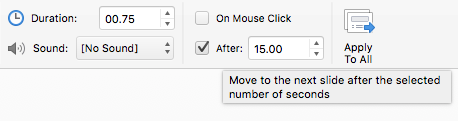
In this process, I edited both what to say and which images to use. Read: what not to say and which images not to use.
I invested 1 or 2 hours roughing the outline and downloading images. In this phase, I spent about 4 hours – all at once.
This upfront effort meant that I didn’t need much practice later. The active and extensive refinement here tightened it all up. By delivering so many failed attempts, each resulting in minor edits, the end result here was much more presentable. And I was better at presenting it.
Tip: Don’t spend a lot of time editing up front. Work the talk, the slides, and the timing together as your primary editing function.
Many changes both large and small came through this process. You’ll know how overly ambitious you were going into the edit. You’ll learn which details and tangents you’ve got to drop. You’ll figure out which 20 of the 40 or 50 photos you grabbed truly belong.
Tip: Though I underplayed practice above, you should practice. I ran the finished piece about 10 times.
Ignite Talk: The Night
Ignite talks are hosted in more than 100 cities. Obviously, each community and venue is different, but you should expect an awesome night.
I met several people in person who I’d only known online. I talked with several people I’d not seen in some time. My wife and son were kind enough to come (thanks again!).
Slotted 9th of 9 speakers, I hoped the audience of 250 people would not yet be exhausted of the short, fast format. And they weren’t. I got a few laughs and claps that I wasn’t expecting.
Tip: Give your presentation :15 to :30 of padding to allows time for crowd interaction. Without it, you’ll fall behind when you pause for their reactions.
The room was so dark and the stage light so bright that I couldn’t much see or make eye contact with anyone. I had a large monitor of my own slides in front of me (which I only used at the 3:25 mark). Though I’m not sure how it would affect the outcome, I wish I’d walked through it on stage.
Tip: If you get a chance to see the room and get on the stage prior to your 5 minutes up there, take it.
Overall, I felt neither over- nor underprepared. Fast. Fun. Recommended.
Take the opportunity to make and deliver an Ignite talk when you get it.
Photo Credits
In order of appearance:
Lars Plougmann – Study in door handles and mobile social networking
Duncan Harris – Texting in the Park
Per Gosche – Stereo texting
Jim Fischer – Dad Texting in the Vineyard
Min Jung Lee – face to face
David Goehring – Allegiance
Rolands Lakis – Mother & Daughter
LBJ Foundation – DIG13617-032
Hoa Quach – Life with the new 5D Mark II is all smiles
Adam Jones – Old Woman in Suzdal-Russia
Intel Free Press – Prototype Ultrabook with Touchscreen
Andres Rodriguez – SkLa009
Matthew Oliphant – Video Chat with Donnie Chang
The rest are photos of mine.
Leave a Comment
Anything I didn’t cover? Any feedback? Leave a comment!


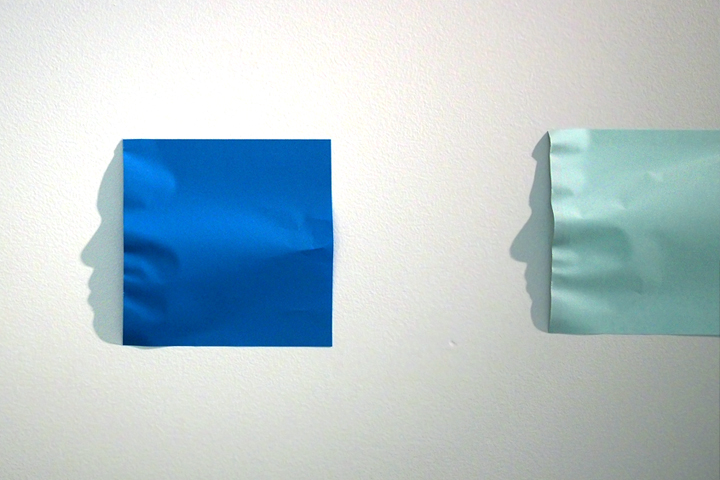


0 Comments
2 Pingbacks